We’ve been getting a few questions regarding the reporting of sales through aggregators and how they are represented in the sunburst chart. So I thought I would do a post on the options ScribeCount offers you.
Here is a Sunburst of one of my series. As you can see the pie is divided up by platform with the sales numbers to the side. (I cut off the actual numbers to save myself some embarrassment). You’ll note that Smashwords is listed to the right but doesn’t appear on the chart. This is due to two things; my low sales numbers through the Smashwords store, and the settings I have selected for my charts. In this chart, I’m treating Smashwords as I would any other platform, and since my sales through the Smashwords store are so small they appear as a tiny sliver between Google and Amazon. All the other sales I have made through Smashwords at other platforms are represented in the other pieces. So if I have sales directly at Kobo, AND sales through Kobo via Smashwords, those sales are merged together into one big Kobo piece of the pie.
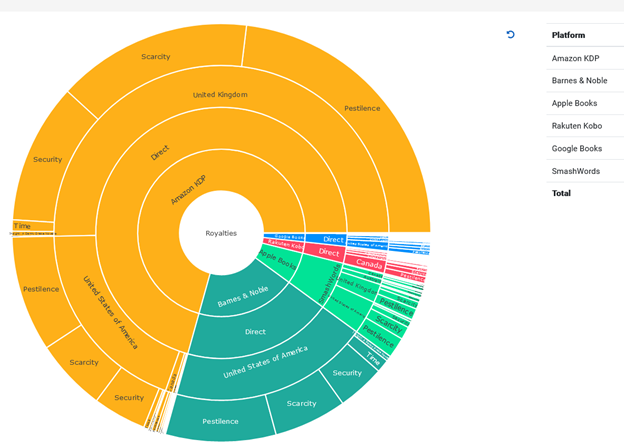
But what if I want to see all the sales I’ve made through Smashwords by themselves?
You can, thanks to Mark Leslie, who suggested that we make that possible. All it takes is a change in your settings.
First, travel to your settings page and choose “General”.
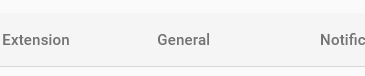
Then, scroll down to your Aggregator Reportingoption. You’ll see a dropdown.
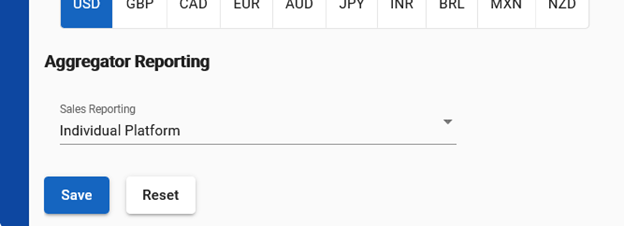
If you click on that dropdown you’ll have two options. The chart we viewed already is through the “Merge with Other Platform” option. Let’s switch that to “Individual Platform” and see what happens.
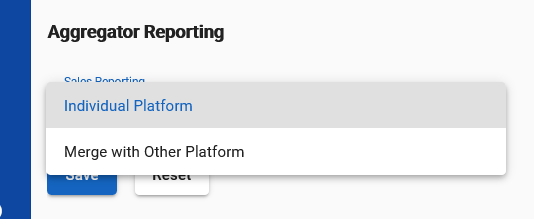
Now our chart looks like this:
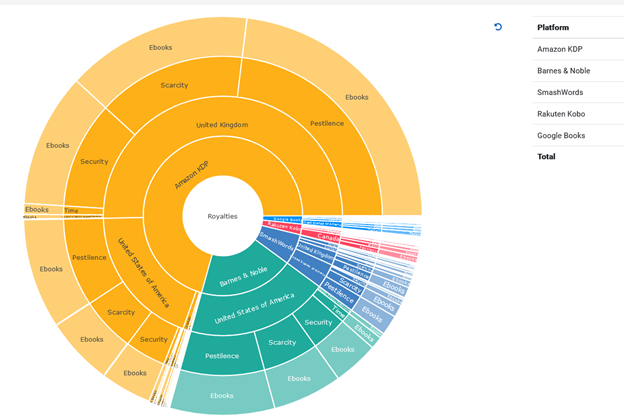
You’ll notice two things right away. One, the Amazon/Wide ratio doesn’t change, and two, the Smashwords piece is much bigger. And where did Apple go?
I’ll explain. Now that we have changed the setting we are looking at all the books sold via Smashwords in their own piece of the pie. They are no longer merged with the platforms they went through. Since some of them are sold on multiple platforms directly AND at Smashwords you’ll still see pie for those platforms. Apple doesn’t appear because in the time period I'm using here all my sales to Apple happened via Smashwords.
Let’s click on Smashwords and see what happens.
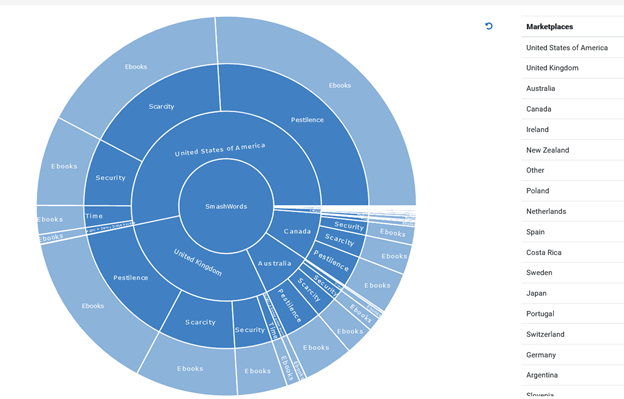
Now we can see all the sales made via Smashwords to every marketplace, broken down by title and format. If you hover over each you can see dollar amounts, or simply check the chart to the right. Clicking further isolates sales numbers even further.
So if you want to see how Book #4 did via Smashwords in Australia back in December of 2015 in ebook format, it's right there in four easy clicks. But you’ll need to select the “Individual Platform” option on the settings page first.
The same options are available with D2D, although they lack a store of their own like Smashwords has, the charts will adjust the same way.
I hope that answers your questions. If not punch that Support button and we’ll do our best to clear them up.
Enjoy your pie!
Randall

