As a Sales Report Aggregator, we collect data from both BookFunnel, which includes Shopify, and now from Shopify directly.
There is some confusion as to how ScribeCount reports the data from both sources, as much of it is duplicate information. I’ve mentioned in several SM posts that ScribeCount has verification software in place to identify what data has been shown at each platform, however, it is up to each individual user to filter that data as they wish, otherwise, the two platforms will show you the same data.
Not to worry, it’s an easy process.
First, in your Settings page, select “Merge with Other Platform” :
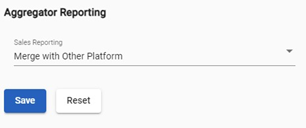
If you were to choose “Individual Platform” it would result in duplicated data.
Then,
IF you want to see your sales data ONLY from Shopify and not through BookFunnel you’ll need to toggle that option off in the BookFunnel menu. Just unclick the Shopify option as its shown here.
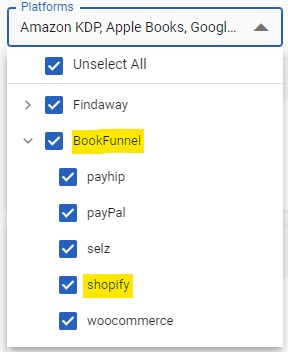
Once you have done this no Shopify data will go to your ScribeCount dashboard from BookFunnel.
If you would like to see your sales through Shopify directly you then click on the Shopify option in the menu as shown here.
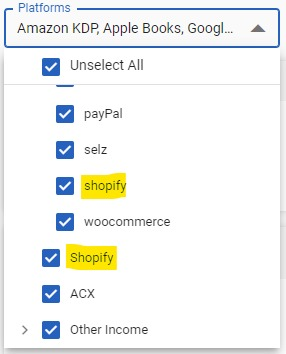
So shopify (with the small s) off (unchecked) and Shopify (with the large S) on (checked).
You’ll then have BookFunnel data, minus the Shopify data coming from BookFunnel, and Shopify Data coming directly from Shopify. We’ll be working on an additional setting option to make this process easier for everyone.
What we have basically done is pull Shopify out of BookFunnel and make it its own Sales Platform. I’m sorry if that is confusing to some, we’ve tried to make it as intuitive as possible. As you can see we’ve separated the “Selling Direct” platforms from the usual Sales Platforms. This was to prevent the Settings page from getting too cluttered. In the near future we’ll be adding BookVault and WooCommerce to the “Selling Direct” page to cover all your needs there.
We’ve also added Email Marketing in the form of Author Email.

Author.Email is the only email service out there that caters specifically to the indie author community. With this integration, you’ll be able to track multiple campaigns at once and see those results all in one place right on your ScribeCount dashboard. And all for a fraction of the price. You can check them out here at www.author.email.com
You’ll find it under the Email Marketing tab on the Settings page.
More features and updates are on the way, including Automated Calculators for ROI, Sell-Through, and Read-Through, Royalty Splitting, Automated Ad Analysis, BookBub Ads, VA portals, and a whole lot more.
With our 10% off discount, it's the perfect time to join, or return, to ScribeCount.

