What have they done now? Randall’s been quiet, should that be a warning? Do I need a drink before I read this?
In order:
- Big new feature
- Yes
- Quite possibly (it’s a long post with a lot to cover, so I advise that you get a beverage of your choice)
New Feature Alert: AD TRACKING!
Today we are launching the first of the ad tracking features. You’ll find a new icon for it in your sidebar.
Looks like this:
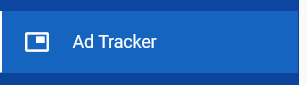
In order to make that Icon come alive, you’ll first need to connect your FaceBook ads to ScribeCount. This works very similar to signing into one of the sales platforms. On the Ad Tracking page you'll see this at the top:

Click on the SETTINGS button and you'll see this:
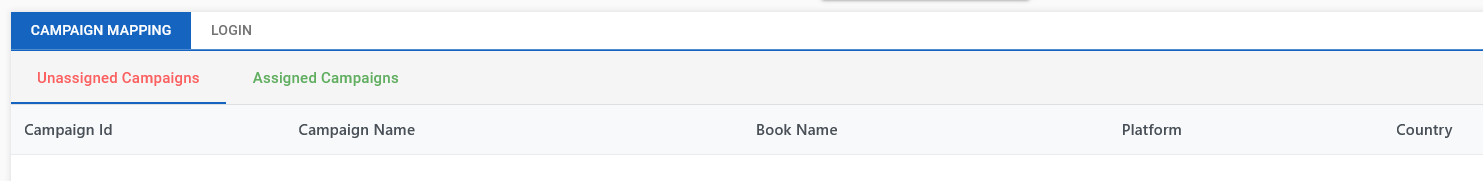
From there just click the “Login” button and connect to the account you run your ads from.
This will pop up:
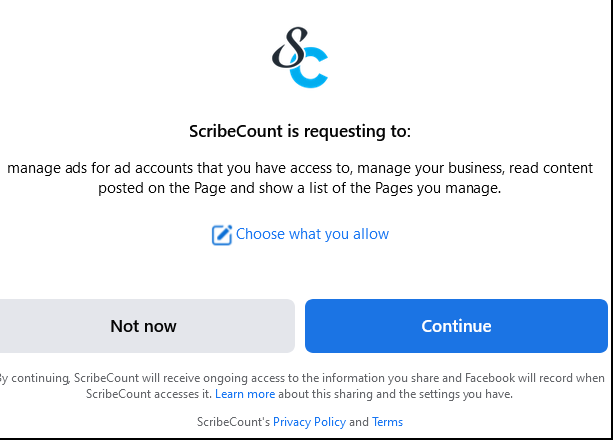
NOTE: This rather alarming description is written by Facebook. ScribeCount will only be able to see your Facebook Advertising data, and will not be able to see, change, add to, or delete anything on your personal, group, or other Facebook pages. We have chosen to use an API developed by Facebook/META for this feature, which means that both the API code and our code have been vetted by the META team. As with all of our platform links, you have full control over this connection and can sever it at any time. If you have more questions, you can read about Facebook's data-sharing here, or send us an email at support@scribecount.com
NOTE II REVENGE OF THE NOTE: The connection downloads the data automatically. As long as you are connected, the data will update without you having to do anything. There is no download/upload process involved. We worked hard to make this as frictionless as possible. After the initial login/security steps there is nothing left for you to do but filter the data the way YOU wish to see it.
That said, you just need to click the CONTINUE button to proceed. Once you do you'll see this:
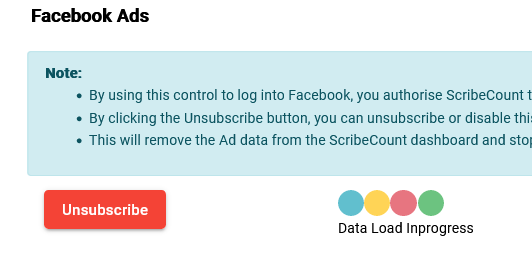
The "Data Load in Progress" will pulse until finished and then disappear. At this point you should be ready to use the feature.
A quick note: Why FaceBook first? Your feedback! 😊
After surveying the community, FaceBook (or...META?) won the race handily. (Amazon and Bookbub came in second and third respectively and we’ve already started working on Amazon) So what we are launching today is our ad tracking feature for the entire META universe. (Metaverse?) That includes FaceBook itself, Instagram, Messenger, and your own “audience network”.

What’s included in this?
A lot. I highly suggest you read this entire post before playing with the new toy. There's a lot to cover and no easy way to explain it all.
So...let's take a tour!
If you click on the new tab you’ll see something like this sample page we have here:
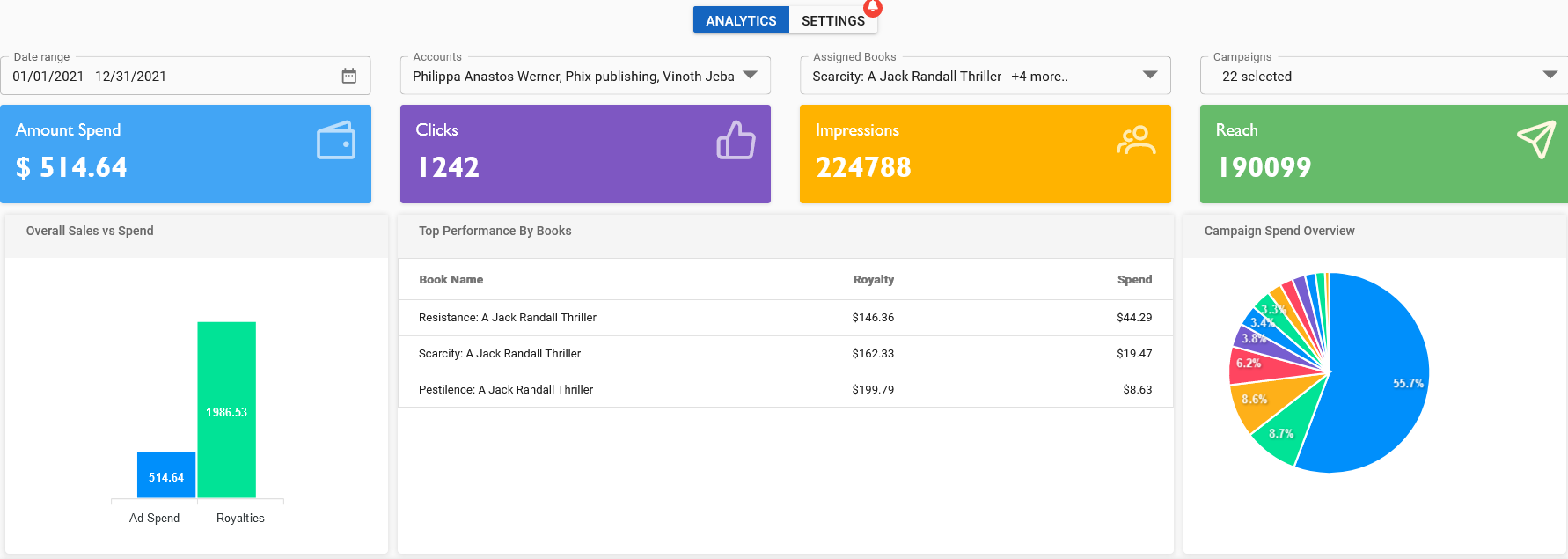
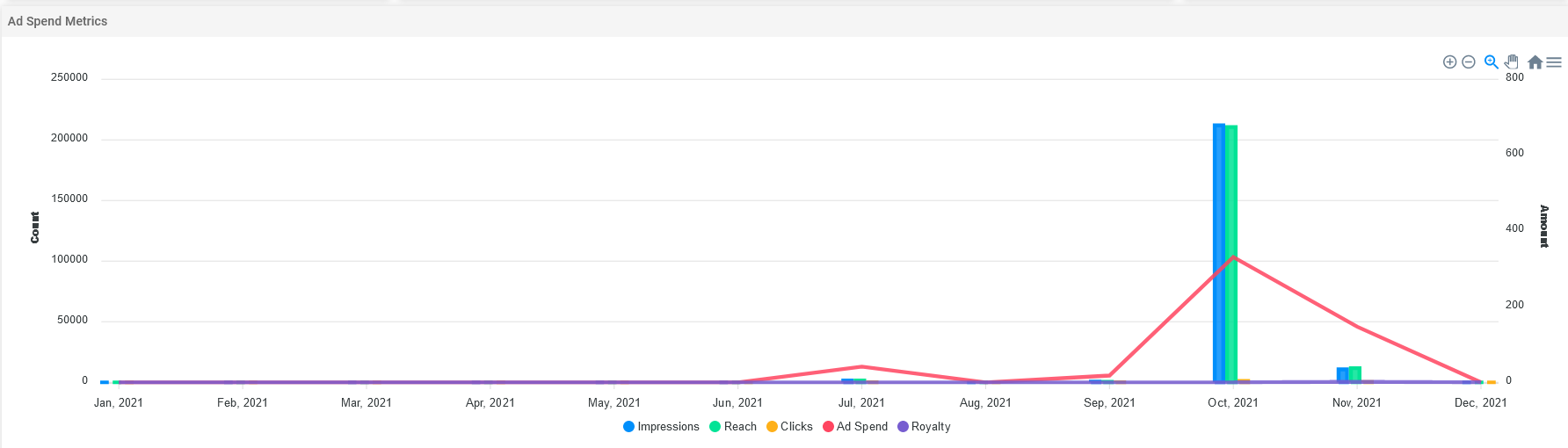
This is the Analytics page. You’ll find the usual filters are in place at the top (Date-Range, Accounts, Books, and Campaigns) and you then have the color-coded boxes below showing your Spend, Clicks, Impressions, and Reach, along with the percentage of change for each. If you click and hover your way around you’ll find that you can hover over a bar or line and get a popup containing more data. If you hover over one of the bubbles below the chart you can make the others fade. If you click on that bubble you can remove it from the chart. This allows you to make custom charts with only the details you wish to see.
But wait, there’s more.
In the upper-right corner of the chart you’ll see these icons:
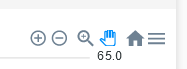
The first two allow you to zoom in and out. The third allows you to select a section of the chart (similar to taking a screenshot) and then zoom out to show only that selection. The fourth icon allows you to pan around the chart, and the little house takes you home, as in back to where you started.
The 3-lines icon or "pancake" provides download/export options:
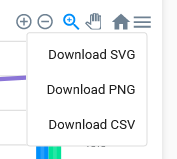
As you can see we offer three options for downloading the chart. CSV worked for most of you, but there were a few people (mostly accounting nerds) that requested the other options, so here you go.
Under that Analytics chart, we have a Historical chart.
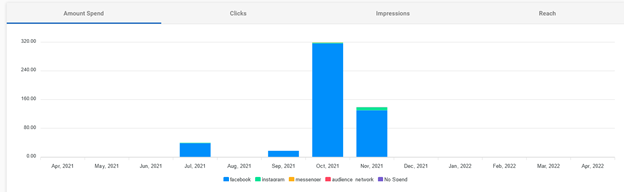
This shows you your Spend, Clicks, Impressions, and Reach over time. All of the same hover and click options of the previous chart are here as well.
Below that are my favorites, the donut charts.
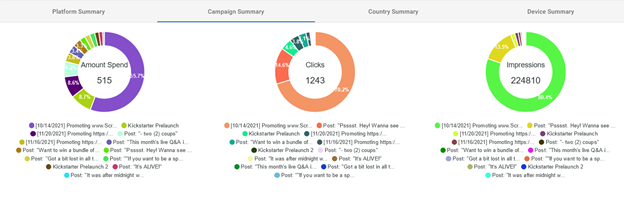
Filters here include Platform, Campaign, Country, and Device. As you can see in the sample here it can cover a lot of activity. Hover and Click features are included here and allow you to drill down to a single ad in a single platform in a single country on a single device in a few seconds. If you click and hover around a few times it demonstrates itself.
Campaign Summary (shown) can quickly get too crowded, so we will probably limit the list under each donut to the top ten campaigns or just eliminate it all together to avoid major clutter. Let us know what you guys think on that one, please.
Below all this, we have the tried-and-true spreadsheet. It has all the filters you have come to expect but at the moment has only a CSV download option. I’m told this is a “tree-based table” (51% sure that he totally made that up) and thus it’s hard to export, so give us some time and we’ll figure it out.
This spreadsheet has some different functions though. Each campaign has arrows attached that let you break out the details for each. (>) I’ll break one campaign down here as an example (each blue bar represents a breakdown):
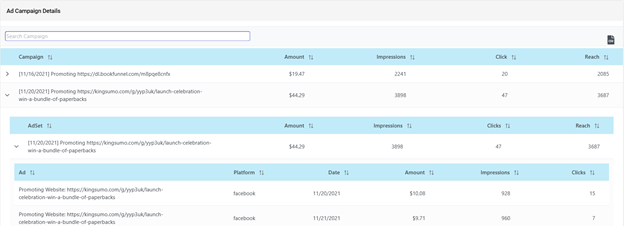
So, we have lots of data here and as many ways to filter it as we could come up with. I’m still learning this new feature myself and probably have yet to discover all of its capabilities. Until I do let's look at the next page.
The second page, Settings, allows you to assign ads to books. (or books to ads, whatever works for you)
Two tabs. Unassigned and Assigned.
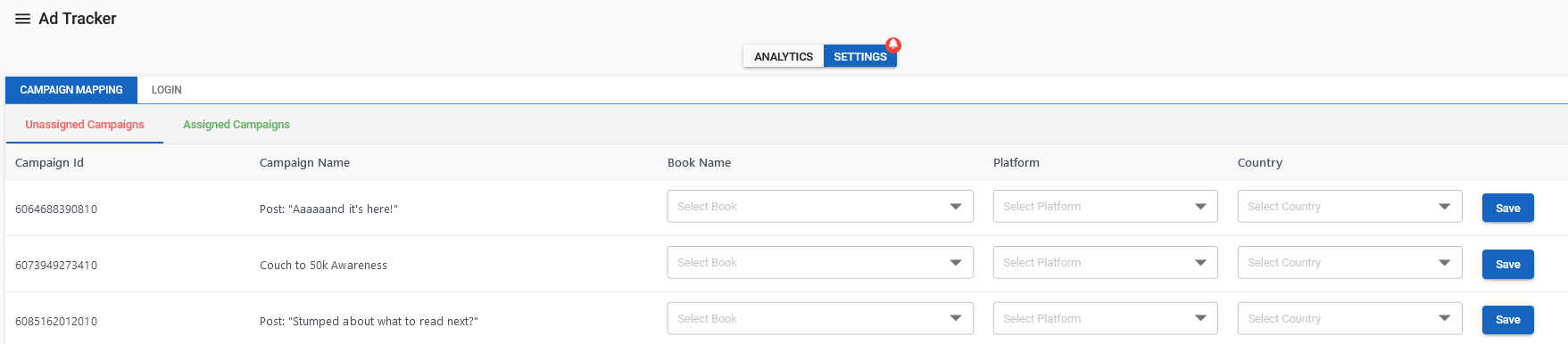
Just locate the ad campaign you wish to assign books to and then select from the dropdown list. If you don’t wish to attach a specific book there is a blank option at the top of the list. Do the same with the Platform and Country filters and then hit SAVE. Once you assign a book to an ad that ad will then appear in the “Assigned” tab.
That’s the core feature. But now that this data is here, what have we done with it?
The first thing is we put it everywhere you need to see it. The first is the Bookshelf.
If you go to your bookshelf you will now see the data to the right of each cover including the ad data. Both for the month and for all time.
Looks like this (we left out the data here in this sample, but you see where it’ll be) You have Ad Spend in the top cluster with clicks, Impressions, and Reach all at the bottom:
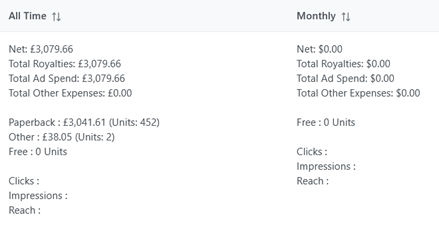
If you click on the individual Book Details page you’ll see a new AD TRACKING tab in the bar.
Looks like this:

Clicking on that will produce a breakdown of the ads assigned to that book only.
Looks like this:
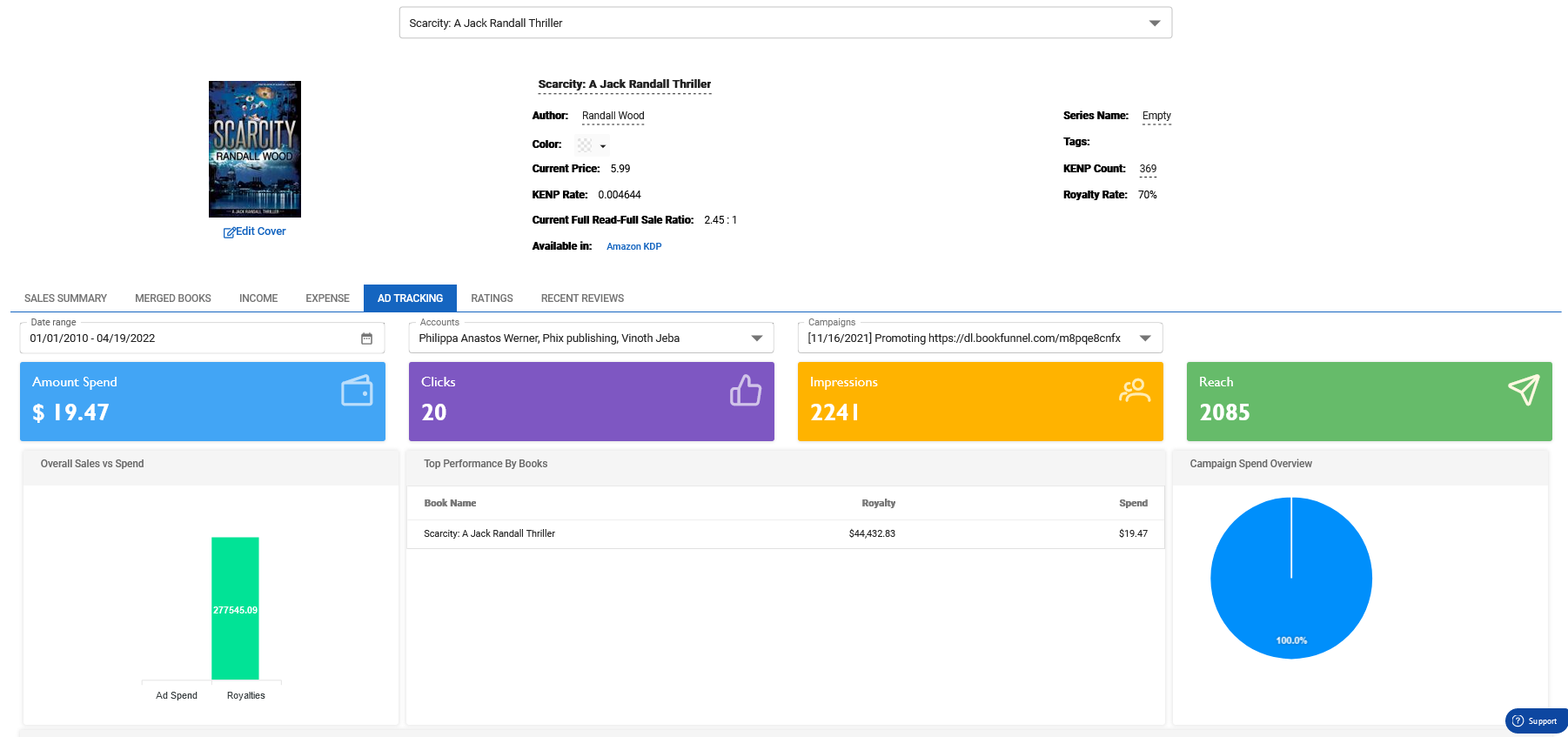
What about net income?
Now at this point many of you are probably thinking this: “Wait, wait, wait, if you have my Sales Data, my Other Expenses, AND my Ad Spend, can’t you show me my NET income?”
Why, yes. Yes, we can.
In both your WIDE and KU dashboards, and each Book Detail page, you will now see NET PROFIT and TOTAL AD SPEND in the header.
Looks like this:

Granted, this doesn’t cover everything it could. As I mentioned earlier we have other Ad Platforms in the works. Next up are Amazon and BookBub. After that we have others but I have no list yet of what will be first as they are all kind of tied for fourth place. Chirp will come after we add the audio platforms.
A few items of note
- Ad Tracking is in BETA. There is really no way to thoroughly test a feature like this without a multitude of people using it. We expect to have bugs but will need your help (which has always been great BTW!) to find the bugs and point us to them.
- Color Coding. Yes, we gave you a way to assign a color to a book or series. No, those colors do not appear as they have been assigned in your various charts and graphs…YET. We got a little ahead of ourselves with that one. However, this feature will appear soooon. (Four O’s so that means a few weeks) Turns out it is much easier to build the features first and then incorporate the color-coding.
- Compare Charts. This is something we’ve talked about but it turns out that we got ahead of ourselves here as well. Build the charts first, then make the compare charts feature. Much easier, and by easier, I mean less development time.
- More Ad Tracking tools. These are in the works but we have chosen to launch the feature as it is now and then incorporate the additions based on your feedback. So please give this new feature a thorough test and then tell us what you think. Some of your suggestions may already be in production, others we never have even gotten close to seeing. Now is the time to speak up.
And as always, what’s next?
The production list, in no particular order, reads as follows:
- FaceBook Ad Tracking - DONE
- Calendar/Scheduler
- Super-Secret Project (Don't ask, it's super-secret!)
- Ingram
- Audio Platforms
- Amazon Ad Tracking
Again, these are NOT listed in order and some will be in development at the same time. I don’t want to commit to any dates yet as development speeds can vary quite a bit based on the complexity of the project and how many people we can assign to it. So please don’t ask any "When?" questions, I’ll just throw a “soon” at you! I will say that Amazon Ads will be a totally different construction process. The Almighty Zon does not offer an API as FaceBook does, so the data retrieval process will be different. Once we have it the data will appear much like the FaceBook data does and yes, you'll be able to see all your ad campaigns in one place.
That all said, I hope you all like the new Ad Tracking feature. This thing was months in the making and is several steps beyond what we first envisioned. Like a stand-alone that somehow became a six-book series, it grew and grew until we had to finally just stop and launch the thing.
I'll end with a request
To add more features - and do so faster - we need more developers. Developers cost money. The more subscribers we have, the more developers we can hire to build the features on that list.
If you could take a few minutes and share this post with your network, it would help us a great deal - and it can help you, too, if you're using our affiliate program!
There are a ton of writers out there that have yet to hear of ScribeCount. We'd like to be a service for all of them. We're already the cheapest reporting service available and when you include the affiliate program you get cashback for every subscriber you bring us.
So please do the copy-paste/share/email thing, include that affiliate link (it's on the home page), and help us get the word out. You'll be helping us, you, and your fellow authors.
See you soon with the next new feature!
Randall, Philippa, Suresh, and the ScribeCount Team.



