We'll come up with a better title, we promise.
So, as soon as our developers told us that we could merge books, one of the very first things both Randall and I did was merge some of our books incorrectly, at which point, the developers explained that the only way to undo that was to...delete all of our data.
Cue: weeping and gnashing of teeth.
It later turned out that we were not the only ones who did this. What can I say, you're having fun merging things, you want to see the data, you haven't had all of the coffee you need...you mis-click. It happens.
But now we have a solution.
I have good news and bad news, and I'll start with the good news: any merges you make going forward can be un-merged! Heck yes!
If you click on a book from your bookshelf, the book-specific page will now have a "merged books" section, allowing you to un-merge different pieces. So, for instance, if I had accidentally merged an incorrect book in, I would be able to see it and un-merge just that one book.
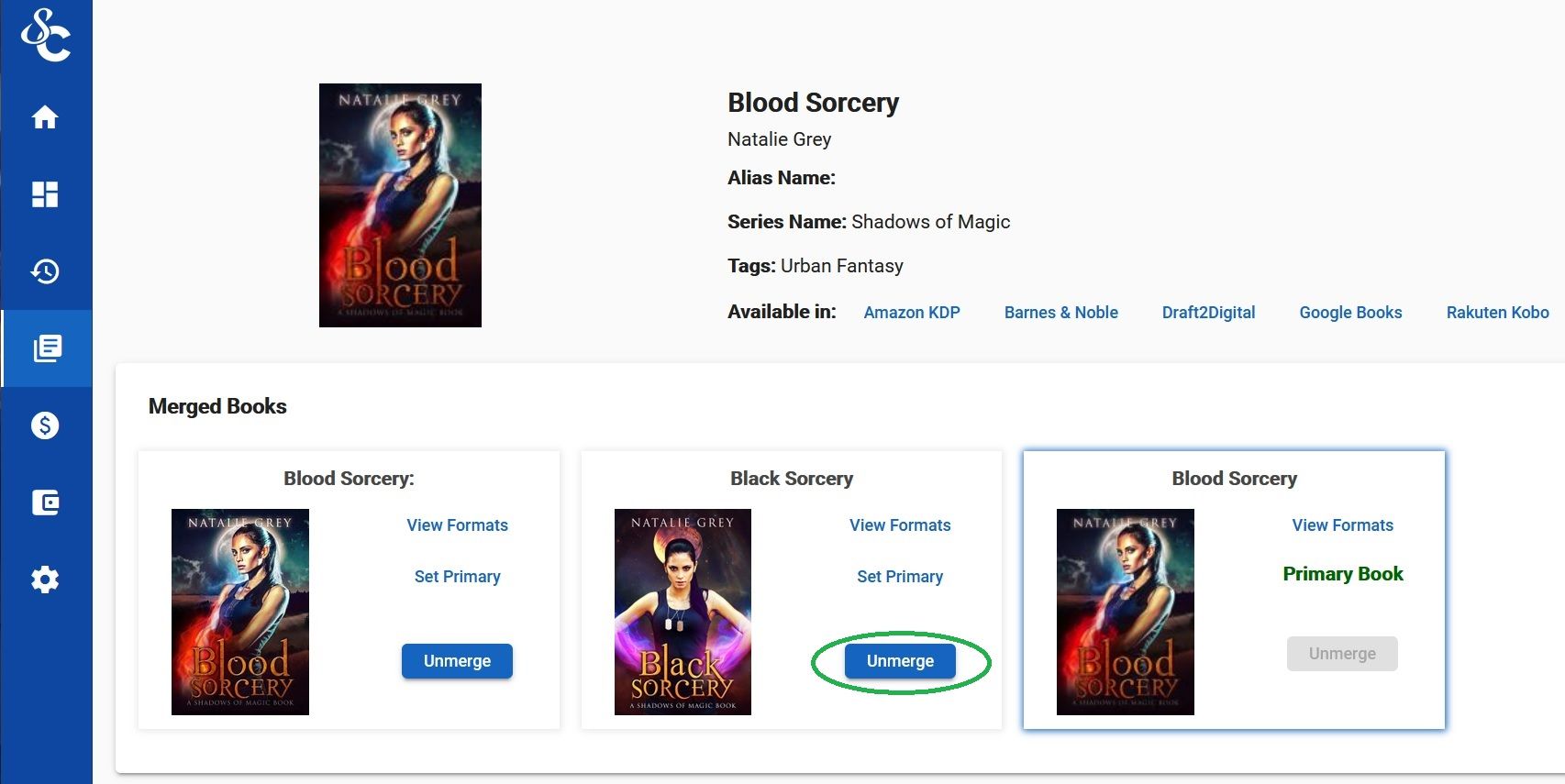
Not only that, I would be able to either bring it back as its own book, or merge it with another book immediately instead of having to un-merge and then re-merge.
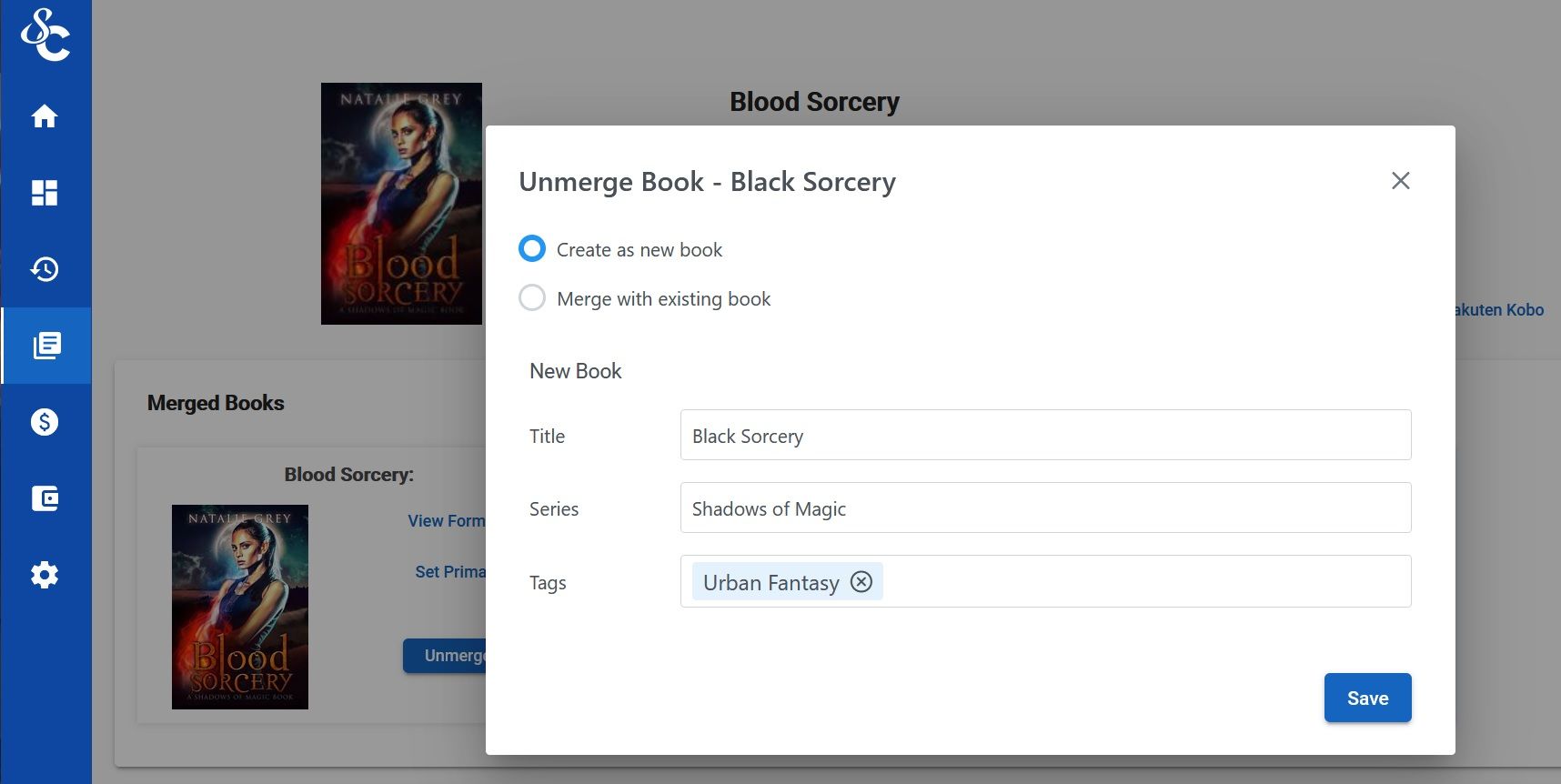
Aaaaand...
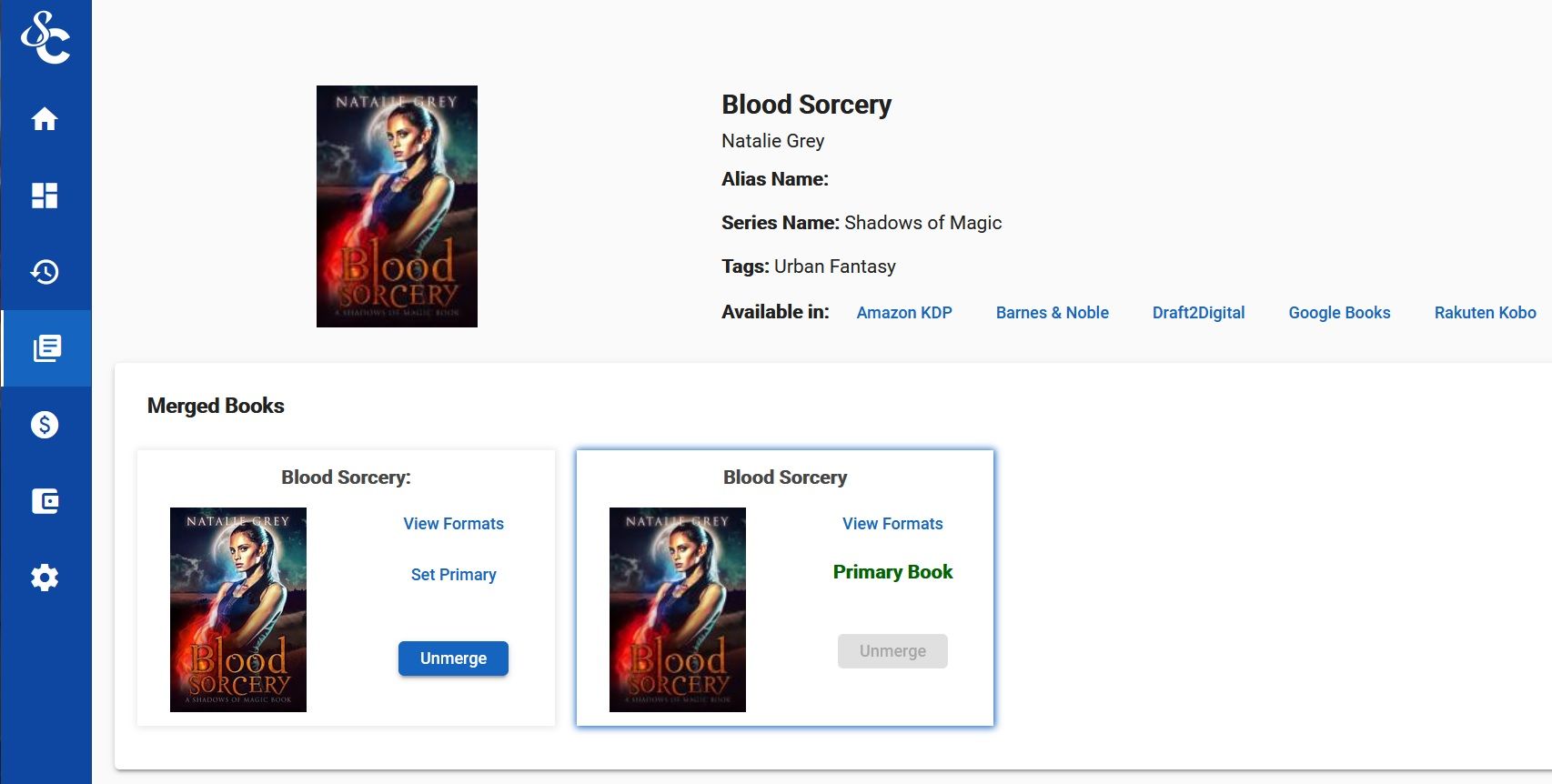
Excellent!
Okay, now the bad news. Grab a mug of tea (or something stronger, if you prefer). Got it? Good.
As mentioned above, all new merges can be undone. Merges that have already been completed cannot be undone. That means, if you have some incorrect ones hanging out, you will need to delete merge and tag data, and start from scratch.
To explain why, I want to bring us back to the soup-cooking simile. Merging books is like slow-cooking a soup: putting all of the minced garlic in is a lot easier than getting all of the garlic (and the accompanying flavor) out. From here on out, we'll have a premade, magical strainer* embedded in the merge feature so that things can be un-merged quickly and easily - but any batches of soup that are already cooking will need to be restarted.
As always, let us know if you have any questions. You can reach us at support@scribecount.com, or by using the blue "Support"
*This really is quite an incredible feature, and I want to give our developers a standing ovation for it. They keep pulling rabbits out of hats (or...garlic out of soup...) and it is wildly impressive!



